PipeWire
介紹
涵蓋目前 PulseAudio 和 JACK 的使用情境,具有相容層
- 提供一致的方式來同時支援一般桌面應用和專業低延遲應用
一般桌面應用:較低耗電、延遲不是特別重要、手動設定的東西越少越好
專業低延遲應用:穩定且低的延遲、耗電不是特別重要、彈性的使用者設定
PipeWire 根據應用程式的需求可以動態地切換模式,藉此專業應用者不需要再重新學另一套設定
除了音訊外,還支援影像,提供和音訊同等的彈性和管理給攝影機、桌面視窗等
提供 sandbox 應用程式的支援
支援 GStreamer
sudo pacman -S pipewire pipewire-pulse
如果使用比較輕量的視窗管理而沒有 D-Bus 啓動的話,
可以在 ~/.xinitrc 裡面補上:
if which dbus-launch >/dev/null && test -z "$DBUS_SESSION_BUS_ADDRESS"; then
eval `dbus-launch --sh-syntax --exit-with-session`
fi
可以使用以下指令檢查:
systemctl status --user pipewire
# 如果有使用 pipewire-pulse 的話
systemctl status --user pipewire-pulse
# 如果有使用 pipewire-pulse 的話,
# 會看到類似「Server Name: PulseAudio (on PipeWire 0.3.20)」
pactl info
PipeWire v.s. PulseAudio
PulseAudio 的目標是桌面應用, 這也包含在 PipeWire 的目標內。 既有的 PulseAudio 在一些情境下有使用過多 CPU 的問題, 而且延遲的問題在既有設計下無法定改善。
使用 pipewire-pulse 的話可以直接把 PipeWire 當做 PulseAudio 使用, 藉此可以輕易的替換測試!
PipeWire v.s. JACK
PipeWire 和 JACK 有許多相似的設計, 例如 scheduling 和 graph model, 但是主要類似採用 PulseAudio 的 timer-based wakup。
另外相比 JACK 還多支援了格式溝通、動態裝置、動態延遲調整、sandbox 支援等等。
工具
$ pw-dump
[
{
"id": 0,
"type": "PipeWire:Interface:Core",
"version": 3,
"permissions": [ "r", "w", "x", "m" ],
"info": {
"cookie": 629914341,
"user-name": "user",
"host-name": "archlinux",
"version": "0.3.20",
"name": "pipewire-0",
"name": "pipewire-0",
"change-mask": [ "props" ],
"props": {
"core.name": "pipewire-0",
"context.profile.modules": "none",
"core.daemon": true,
"link.max-buffers": 16,
"default.clock.rate": 48000,
"default.clock.quantum": 1024,
"default.clock.min-quantum": 32,
"default.clock.max-quantum": 8192,
"default.video.width": 640,
"default.video.height": 480,
"default.video.rate.num": 25,
"default.video.rate.denom": 1,
"mem.allow-mlock": true,
"cpu.max-align": 64,
"object.id": 0
}
}
},
{
"id": 1,
"type": "PipeWire:Interface:Module",
"version": 3,
"permissions": [ "r", "w", "x", "m" ],
"info": {
"name": "libpipewire-module-rtkit",
"filename": "/usr/lib/pipewire-0.3/libpipewire-module-rtkit.so",
"args": null,
"change-mask": [ "props" ],
"props": {
"module.name": "libpipewire-module-rtkit",
"object.id": 1,
"module.author": "Wim Taymans <wim.taymans@gmail.com>",
"module.description": "Use RTKit to raise thread priorities",
"module.usage": "[nice.level=<priority: default -11>] [rt.prio=<priority: default 20>] [rt.time.soft=<in usec: default 200000] [rt.time.hard=<in usec: default 200000] ",
"module.version": "0.3.20",
"nice.level": -11,
"rt.prio": 20,
"rt.time.soft": 200000,
"rt.time.hard": 200000
}
}
},
...
]
# dump all into DOT file
$ pw-dot
# dump all into DOT file (linked objects only)
$ pw-dot -s
# graphviz
$ dot -Tpng pw.dot > pw.png
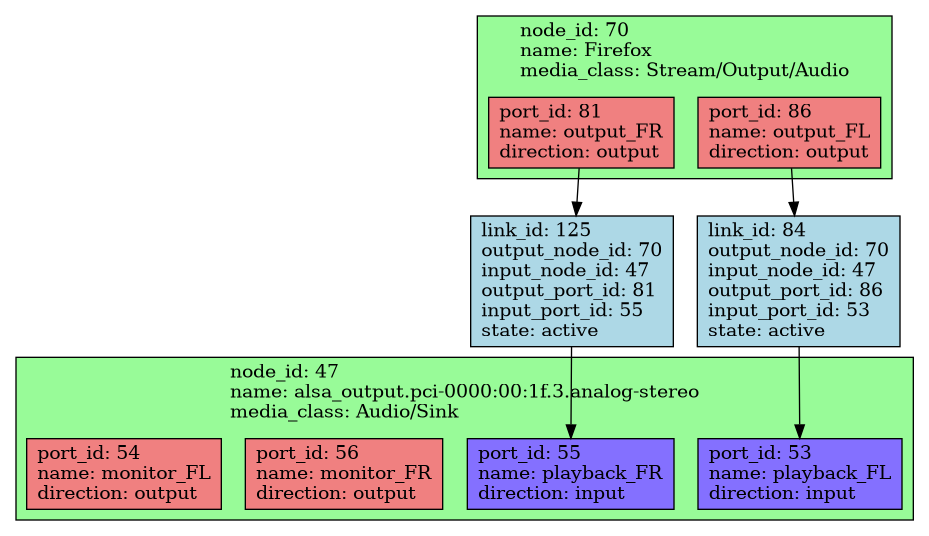
$ pw-top
S ID PERIOD/RATE WAIT BUSY W/P B/P ERR NAME
! 28 0/0 0.0 s 0.0 s 0.00 0.00 0 Dummy-Driver
! 38 0/0 0.0 s 0.0 s 0.00 0.00 0 Midi-Bridge
! 43 0/0 0.0 s 0.0 s 0.00 0.00 0 v4l2_output.pci-0000:00:14.0-usb-0:9:1.0
! 45 0/0 0.0 s 0.0 s 0.00 0.00 0 v4l2_output.pci-0000:00:14.0-usb-0:9:1.2
! 48 0/0 0.0 s 0.0 s 0.00 0.00 0 alsa_output.pci-0000:00:1f.3.analog-stereo
! 49 0/0 0.0 s 0.0 s 0.00 0.00 0 alsa_input.pci-0000:00:1f.3.analog-stereo
! 62 0/0 0.0 s 0.0 s 0.00 0.00 0 bluez_input.FF:FF:FF:FF:FF:FF.a2dp-sink
參考
- [2020] PipeWire: a low-level multimedia subsystem
古早的 Linux 音訊支援是 OSS (Open Sound System),而且是 Linux 2.4 以前唯一的音訊 API,基於 open/close/read/write/ioctl
Linux 2.5 用 ALSA (Advanced Linux Sound Architecture) 取代了 OSS
OSS 和 ALSA 都有同時只能有一個應用程式能使用特定裝置的限制
後來 ALSA 實作了軟體混音器插件(Dmix),但是有很多缺陷,使用也不夠有彈性
EsounD (ESD) 爲早期的 sound server 之一,使用 socket 來接收許多音訊,在送出去之前先混合,使用 TCP,而且不支援低延遲
BSD 有另一套簡單的音訊 API 叫 sndio,這 API 也支援 midi,它用 Unix pipe 來傳送音訊,而且也不支援低延遲
- 2002 年,Paul Davis 基於 Ardour 內的音訊引擎實作了 JACK,提供及時、低延遲的應用給音訊和 midi
JACK 內維護一個應用程式的流線圖,各個點之間用 port 連接,使用 device interrupt 來叫醒程式去處理資料
JACK 雖然支援低延遲,但是缺少一些桌面應用需要的功能,例如 format support/power saving/dynamic devices/volume control/security/…
- PulseAudio 是模組化的現代音訊伺服器,和先前的實作相比,可以支援自動且動態地建立和配送給多裝置
PulseAudio 雖然支援省電應用,但是需要花費過多 CPU 來叫醒程式
- PipeWire 基於先前的經驗,提供改善和相容
起源於要在 sandbox 環境內使用音訊硬體,但是後來設計上又有了更多改進
有相容層給 JACK 和 PulseAudio,既有的應用程式不需要改動就能使用
架構中一個重要的角色是 session manager,管理裝置的設定和控制策略
應用程式和音訊伺服器的協定本身爲非同步
格式溝通採用和 GStreamer 一樣的格式描述,可以在兩端點間取交集找到合適的溝通格式
[2020] PipeWire Late Summer Update 2020 — Christian F.K. Schaller
[2020] PipeWire, the media service transforming the Linux multimedia landscape
[2019] FOSDEM 2019 - Pipewire
[2019] PipeWire in the Automotive Industry - GStreamer conferences
[2018] Getting the team together to revolutionize Linux audio