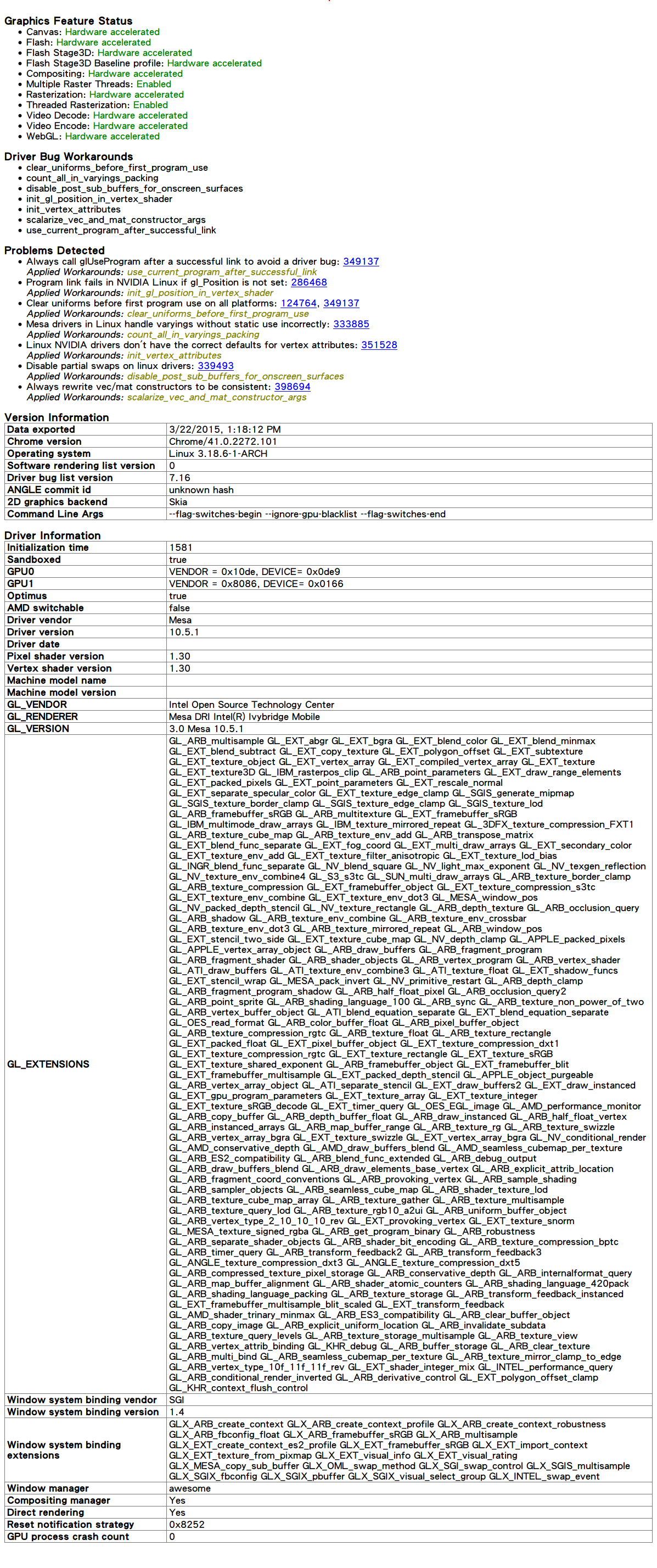tl;dr; VDPAU 和 VA-API 是 Unix-like 上 Video Decode 的硬體加速 API
VA-API (Video Acceleration API) 是 Intel 在 2007 年提出的一套 royalty-free API,
實作在 libVA 以 MIT license 釋出。
目的是讓其他程式可以使用 Video 硬體加速。
VDPAU (Video Decode and Presentation API for Unix) 是 NVIDIA 在 2009 年提出的另一套 royalty-free API,
實作放在 libvdpau 以 MIT license 釋出 (一開始是做給 NVIDIA 自己的 GPU 用的)。
mesa 在 0.8 版加入了 VDPAU 的支援,以後只要是利用 Gallium3D 的顯卡驅動就可以獲得 VDPAU 的支援。
XvBA (X-Video Bitstream Acceleration) 則是 AMD 後來提的令一套 API …
VDPAU 也可以當作 VA-API 的 backend (libva-vdpau-driver), VA-API 也可以當作 VDPAU 的 backend (libvdpau-va-gl), 他們有一部份是重疊的。
Company |
Name |
First Release Year |
License |
|---|---|---|---|
Intel |
VA-API |
2007 |
MIT |
NVIDIA |
VDPAU |
2009 |
MIT |
AMD |
XvBA |
vdpau
Intel : libvdpau-va-gl
AMD : mesa-vdpau
NVIDIA : mesa-vdpau
# Intel
$ sudo pacman -S libvdpau-va-gl
可以裝 vdpauinfo 這個 package 來知道目前這台機器上的 GPU 支援的 features
# 裝 vdpauinfo 來看相關資訊
$ sudo pacman -S vdpauinfo
# 跑 vdpauinfo 來取得訊息
# 但是在我筆電上 (Intel i5-3210M, HD Graphics 4000) 會出現找不到 shared object 的錯誤
# 感覺算是 bug
$ vdpauinfo
display: :0 screen: 0
Failed to open VDPAU backend libvdpau_i965.so: cannot open shared object file: No such file or directory
Error creating VDPAU device: 1
# 用 VDPAU_DRIVER 這個環境變數來指定 driver 後就正常了
$ env VDPAU_DRIVER=va_gl vdpauinfo
display: :0 screen: 0
[VS] Software VDPAU backend library initialized
libva info: VA-API version 0.37.0
libva info: va_getDriverName() returns 0
libva info: Trying to open /usr/lib/dri/i965_drv_video.so
libva info: Found init function __vaDriverInit_0_37
libva info: va_openDriver() returns 0
API version: 1
Information string: OpenGL/VAAPI/libswscale backend for VDPAU
Video surface:
name width height types
-------------------------------------------
420 1920 1080 NV12 YV12 UYVY YUYV Y8U8V8A8 V8U8Y8A8
422 1920 1080 NV12 YV12 UYVY YUYV Y8U8V8A8 V8U8Y8A8
444 1920 1080 NV12 YV12 UYVY YUYV Y8U8V8A8 V8U8Y8A8
Decoder capabilities:
name level macbs width height
----------------------------------------------------
MPEG1 --- not supported ---
MPEG2_SIMPLE --- not supported ---
MPEG2_MAIN --- not supported ---
H264_BASELINE 51 16384 2048 2048
H264_MAIN 51 16384 2048 2048
H264_HIGH 51 16384 2048 2048
VC1_SIMPLE --- not supported ---
VC1_MAIN --- not supported ---
VC1_ADVANCED --- not supported ---
MPEG4_PART2_SP --- not supported ---
MPEG4_PART2_ASP --- not supported ---
DIVX4_QMOBILE --- not supported ---
DIVX4_MOBILE --- not supported ---
DIVX4_HOME_THEATER --- not supported ---
DIVX4_HD_1080P --- not supported ---
DIVX5_QMOBILE --- not supported ---
DIVX5_MOBILE --- not supported ---
DIVX5_HOME_THEATER --- not supported ---
DIVX5_HD_1080P --- not supported ---
H264_CONSTRAINED_BASELINE --- not supported ---
H264_EXTENDED --- not supported ---
H264_PROGRESSIVE_HIGH --- not supported ---
H264_CONSTRAINED_HIGH --- not supported ---
H264_HIGH_444_PREDICTIVE --- not supported ---
Output surface:
name width height nat types
----------------------------------------------------
B8G8R8A8 53 53 y
R8G8B8A8 0 0 y
R10G10B10A2 0 0 y
B10G10R10A2 0 0 y
A8 0 0 y
Bitmap surface:
name width height
------------------------------
B8G8R8A8 8192 8192
R8G8B8A8 8192 8192
R10G10B10A2 8192 8192
B10G10R10A2 8192 8192
A8 8192 8192
Video mixer:
feature name sup
------------------------------------
DEINTERLACE_TEMPORAL -
DEINTERLACE_TEMPORAL_SPATIAL -
INVERSE_TELECINE -
NOISE_REDUCTION -
SHARPNESS -
LUMA_KEY -
HIGH QUALITY SCALING - L1 -
HIGH QUALITY SCALING - L2 -
HIGH QUALITY SCALING - L3 -
HIGH QUALITY SCALING - L4 -
HIGH QUALITY SCALING - L5 -
HIGH QUALITY SCALING - L6 -
HIGH QUALITY SCALING - L7 -
HIGH QUALITY SCALING - L8 -
HIGH QUALITY SCALING - L9 -
parameter name sup min max
-----------------------------------------------------
VIDEO_SURFACE_WIDTH -
VIDEO_SURFACE_HEIGHT -
CHROMA_TYPE -
LAYERS -
attribute name sup min max
-----------------------------------------------------
BACKGROUND_COLOR -
CSC_MATRIX -
NOISE_REDUCTION_LEVEL -
SHARPNESS_LEVEL -
LUMA_KEY_MIN_LUMA -
LUMA_KEY_MAX_LUMA -
libva
$ sudo pacman -S libva
$ vainfo # 看硬體解碼支援哪些格式
libva info: VA-API version 0.37.0
libva info: va_getDriverName() returns 0
libva info: Trying to open /usr/lib/dri/i965_drv_video.so
libva info: Found init function __vaDriverInit_0_37
libva info: va_openDriver() returns 0
vainfo: VA-API version: 0.37 (libva 1.5.0)
vainfo: Driver version: Intel i965 driver for Intel(R) Ivybridge Mobile - 1.5.0
vainfo: Supported profile and entrypoints
VAProfileMPEG2Simple : VAEntrypointVLD
VAProfileMPEG2Simple : VAEntrypointEncSlice
VAProfileMPEG2Main : VAEntrypointVLD
VAProfileMPEG2Main : VAEntrypointEncSlice
VAProfileH264ConstrainedBaseline: VAEntrypointVLD
VAProfileH264ConstrainedBaseline: VAEntrypointEncSlice
VAProfileH264Main : VAEntrypointVLD
VAProfileH264Main : VAEntrypointEncSlice
VAProfileH264High : VAEntrypointVLD
VAProfileH264High : VAEntrypointEncSlice
VAProfileH264StereoHigh : VAEntrypointVLD
VAProfileVC1Simple : VAEntrypointVLD
VAProfileVC1Main : VAEntrypointVLD
VAProfileVC1Advanced : VAEntrypointVLD
VAProfileNone : VAEntrypointVideoProc
VAProfileJPEGBaseline : VAEntrypointVLD
Chromium
原來現在從 package 裡裝到的 chromium 都是沒有開 VAAPI 支援的, 目前好像只有 在 ChromeOS 上會開啟
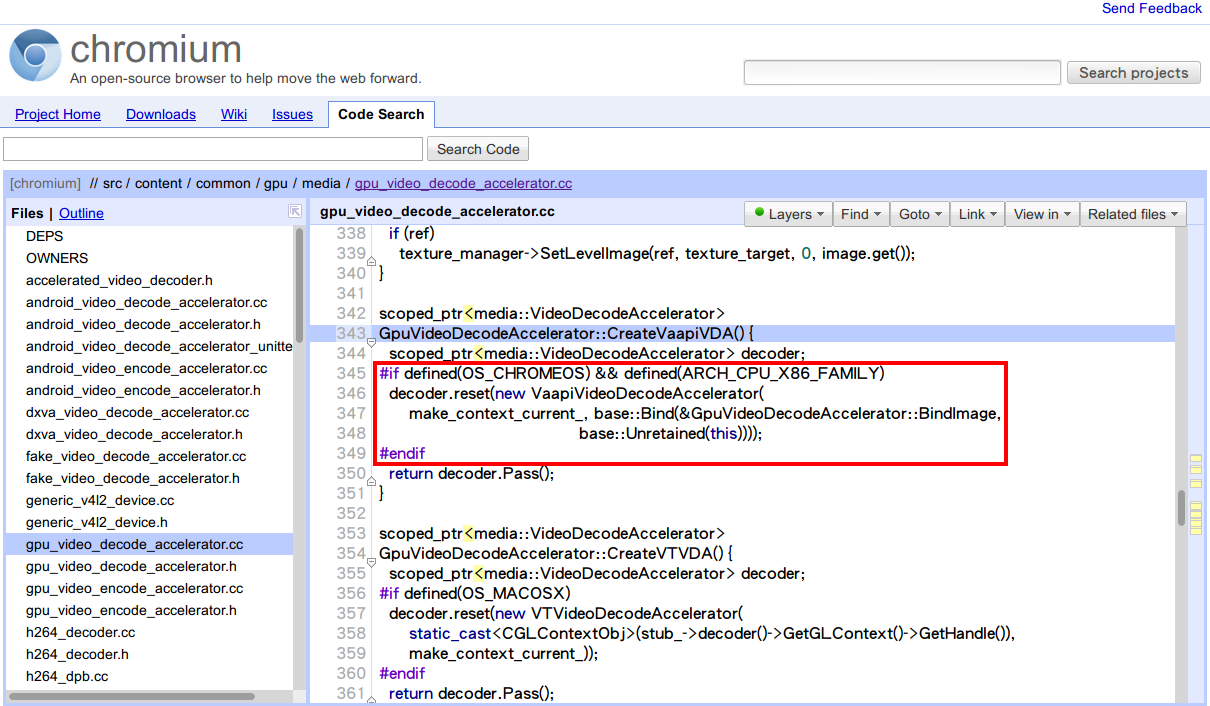
如果在 chromium 裡面開影片的話會看到 console 上有段資訊 (寫著 “HW video decode acceleration not available.”) :
[5100:5100:0322/052925:ERROR:gpu_video_decode_accelerator.cc(272)] Not implemented reached in void content::GpuVideoDecodeAccelerator::Initialize(media::VideoCodecProfile, IPC::Message*)HW video decode acceleration not available.
官方也寫了 unsupport …
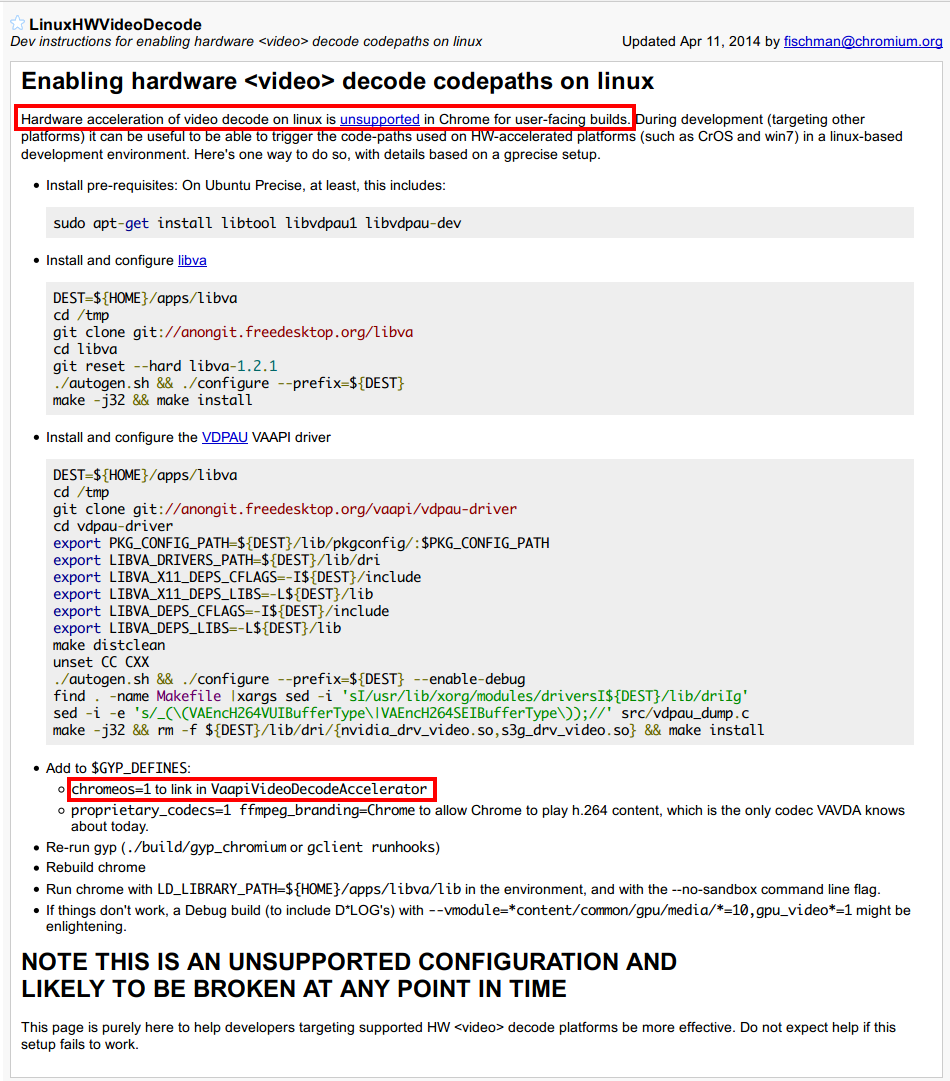
另外可以在 chromium 裡的 chrome://gpu 看到一些 features 的支援狀況 (但是 video 的 hardware decode acceleration 實際上還是沒開啟 …)